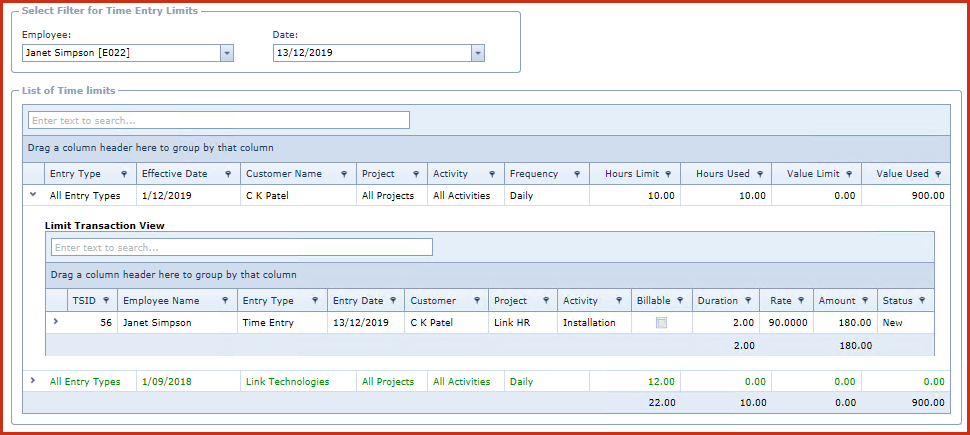Link Technologies - LinkSOFT Documentation
Link Technologies - LinkSOFT Documentation  Link Technologies - LinkSOFT Documentation
Link Technologies - LinkSOFT Documentation Time Entry Limits shows a list of time entries that have been created for a project with activity limits.
For example, a project is to install the server for customer ABC. The company has limited 10 hours to complete the server installation. The employee working on the installation will create the time entries to state the hours used during the installation. Each time entry will be added to the "Time Entry Limits" for customer ABC to show how many hours were used.
Figure 1: Time Entry Limits